Best Innovative College Award (2019-20) from CEDA
'STAR STATUS' received from the Department of Biotechnology (DBT), Ministry of Science and Technology, Government of India
'STAR STATUS' received from the Department of Biotechnology (DBT), Ministry of Science and Technology, Government of India
 NOTICE BOARD
NOTICE BOARD
- F.Y. NEP PG March-April 2024 End Sem II Examination
- F.Y. NEP UG March-April 2024 End Sem II Examination
- F.Y. NEP PG March-April 2024 End Sem I (Backlog) Examination
- F.Y. NEP UG March-April 2024 End Sem I (Backlog) Examination
- FY2019 Pattern Practical Backlog Examination Notice
- BBA(CA) Theory Backlog Examination 2019 Pattern
- B.A and B.Com Exam Time Table 2019 Pattern
- F.Y.SPPU Science Backlog Exam Time Table
- SY Autonomous Backlog Sem III April2024 Timetable
- World University Chess Notice
- World University Rowing Notice
- Post Graduate(PG) Sem IV April2024
- Post Graduate(PG) Sem III Backlog April2024
- SY Autonomous Regular Sem IV April2024 Timetable
- SY & TYBSc (Blended) April 2024
- First Year NEP Physical Education Notice
- PG Backlog Exam Time Table(Autonomous) - April 2024
- UG Backlog Exam Time Table(Autonomous) - April 2024
- Scholarship Form Notice 2023-24
See More
 Download PDF
Download PDF
- Caution Money Form(Refund/Deposit Form)
- Transfer Certificate Form
- Report on Green House Gas Emission Pattern 2019-20
- HallTicket For_B.Sc. (Biotech) 2019 Credit Pattern_Exam
- HallTicket For_B.Sc. (Computer Science) 2019 Credit Pattern_Exam
- HallTicket For_B.Sc. Computer Science(Rev.2013)_Exam
- HallTicket For_BCA (Science) 2019 Credit Pattern_Exam
- HallTicket For_M.A._M.Sc. STATISTICS 2019 Credit Pattern_Exam
- HallTicket For_M.Sc. ORGANIC CHEMISTRY Credit Pattern 2019_Exam
- HallTicket For_M.Sc.(Computer Applications)2020_Exam
- Skill Development Courses Brochure
- Soft Skill Development Programme Application Form
- Star College Scheme of Department of Biotechnology
- Granthavedh Vol VIII
- UGC MRP Summary Report
- Library Brochure
- Library E-Newsletter
 PROGRAMMES TAUGHT
PROGRAMMES TAUGHT
- B.A.
- B.A.(Economics)
- B.A.(English)
- B.A.(Geography)
- B.A.(History)
- B.A.(Psychology)
- B.A.(Sociology)
- B.Com.
- B.B.A.(C.A.)
- B.Sc.
- B.Sc. (Chemistry)
- B.Sc. (Maths)
- B.Sc. (Microbiology)
- B.Sc. (Physics)
- B.Sc. (Statistics)
- B.Sc. (Zoology)
- B.Sc. (Biotechnology)
- B.Sc. (Computer Science)
- B.C.A. (Science)
- B.Sc. Blended in Chemistry [University of Melbourne , Australia] (International Collaboration Course)
- B.Voc.(Food Processing Technology)
- M.A. (Economics)
- M.A. (History)
- M.A. (Psychology)
- M.A. (Sociology)
- M.Com.
- M.Sc. (Biotechnology)
- M.Sc. (Organic Chemistry)
- M.Sc. (Computer Science)
- M.Sc. (Computer Applications)
- M.Sc. (Maths)
- M.Sc. (Microbiology)
- M.Sc. (Statistics)
- M.Sc. (Zoology)
- M. Phil. Zoology
- Ph. D. Zoology
- M. Phil. Chemistry
- M. Phil. Biotechnology
- Ph. D. Biotechnology
- U.G. Programmes:
- P.G. Programmes:
- Research Programmes:
Programmes NOT-Taught/Closed
- M. Phil. Microbiology
- Ph. D. Microbiology
- B. Sc. (Animation)
- B.Voc. (Green House Technology)
- M. A. (Geography)
Self declaration for affiliation status
University Affiliation Letter
 Examination section
Examination section
- F.Y. NEP PG March-April 2024 End Sem II Examination
- F.Y. NEP UG March-April 2024 End Sem II Examination
- F.Y. NEP PG March-April 2024 End Sem I (Backlog) Examination
- F.Y. NEP UG March-April 2024 End Sem I (Backlog) Examination
- FY2019 Pattern Practical Backlog Examination Notice
- BBA(CA) Theory Backlog Examination 2019 Pattern
- B.A and B.Com Exam Time Table 2019 Pattern
- F.Y.SPPU Science Backlog Exam Time Table
- SY Autonomous Backlog Sem III April2024 Timetable
- Post Graduate(PG) Sem IV April2024
- Post Graduate(PG) Sem III Backlog April2024
- SY Autonomous Regular Sem IV April2024 Timetable
- SY & TYBSc (Blended) April 2024
- First Year NEP Physical Education Notice
- PG Backlog Exam Time Table(Autonomous) - April 2024
- UG Backlog Exam Time Table(Autonomous) - April 2024
- FYBVOC_Result_Summary_Mar_23
- SYBVOC_Result_Summary_Mar_23
- Tentative Examination Schedule All First Year Under Graduate(NEP-AUTONOMOUS)
- Tentative Examination Schedule All Second Year Under Graduate/Post Graduate COURSES First Semester(AUTONOMOUS)
- Tentative Examination Schedule All First Year Under Graduate/Post Graduate COURSES Theory/Practical Backlog(AUTONOMOUS)
- FYBVOC_Result_Summary_Oct_22
- SYBVOC_Result_Summary_Oct_22
- TYBVOC_Result_Summary_Oct_22
- Syllabus
- Online Examination Forms(SPPU)
- Online Examination Forms(Autonomous)
- Unfair Means
- Certificates
- Circulars
- Ordinances
- Photocopy/Revaluation
See More
 Scholarship
Scholarship
 Alumni
Alumni
 Our Partners
Our Partners








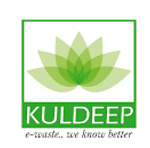



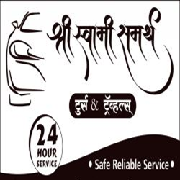

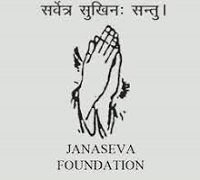

.png)